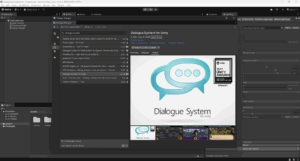キャラクターの会話に関するアセットDialogue System for Unityの概要をまとめました。
実際にインポートしてみる
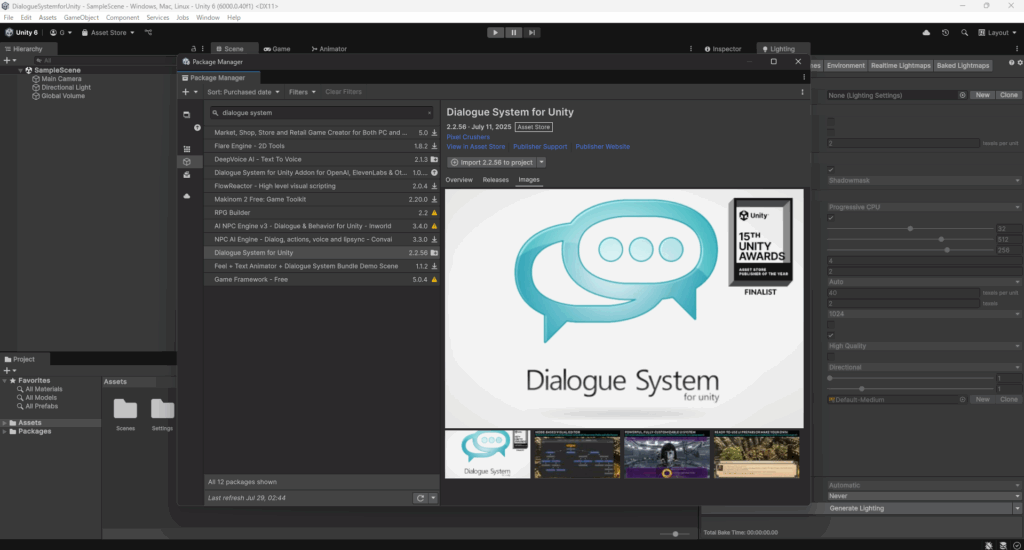
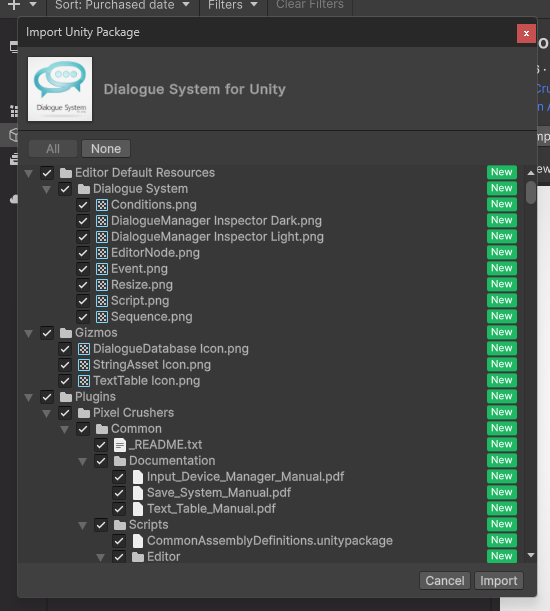
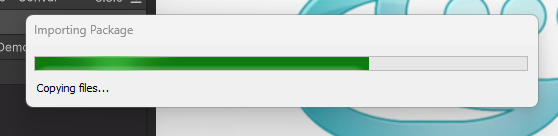
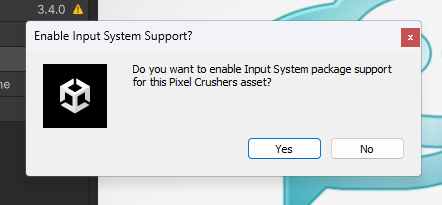
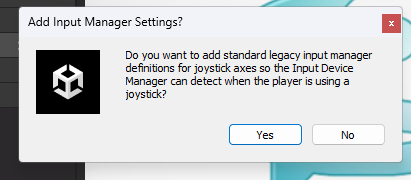
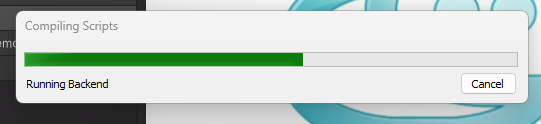
インポートが完了しました。
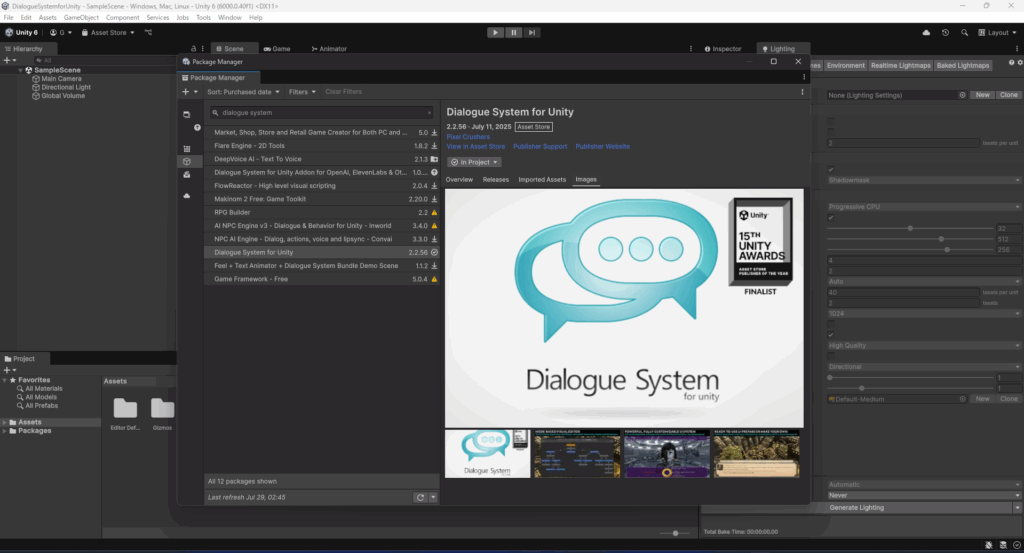
インポートしたアセットの確認
インポートしたアセットにはドキュメント・サンプルとなるデモのシーンが含まれます。
Readmeの中身を確認する
インポートしたアセットに含まれるREADMEファイルの中身を確認します。
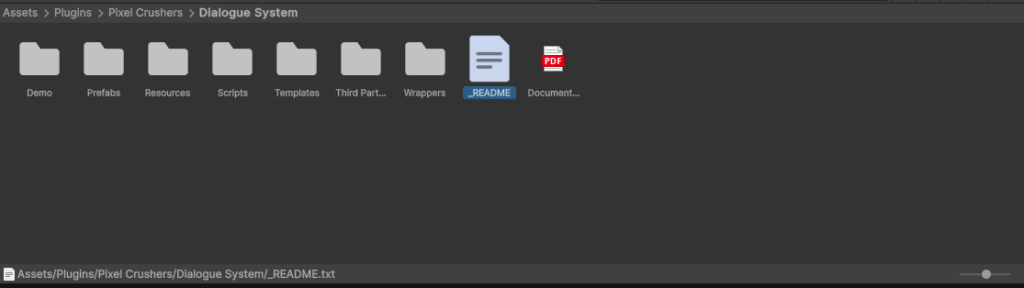
/*
Dialogue System for Unity
Version 2.2.56Copyright © Pixel Crushers
Thank you for buying the Dialogue System for Unity! You now have a robust and proven
system that will let you easily add AAA-quality conversations to your projects.We want your project to be a success! If you have any questions or feature requests,
please contact us any time at support@pixelcrushers.com.Getting Started:
o Follow the 5 minute quick start guide in the Getting Started section of the manual.
o Read the documentation and/or watch the tutorial videos.
o Play the scene in the Demo folder.
o IMPORTANT NOTE FOR 2D:
If you want to use 2D physics you must define scripting symbol USE_PHYSICS2D.
(Tick checkbox in Tools > Pixel Crushers > Dialogue System > Welcome Window.)
o IMPORTANT NOTE FOR TEXTMESH PRO:
If you want to use TextMesh Pro you must define scripting symbol TMP_PRESENT.
(Tick checkbox in Tools > Pixel Crushers > Dialogue System > Welcome Window.)Documentation:
o Video tutorials & online manual: Tools > Pixel Crushers > Dialogue System > Help.
o Online documentation: https://www.pixelcrushers.com/dialogue_system/manual2x/html/
o Download a copy: https://www.pixelcrushers.com/dialogue_system/manual2x/Documentation.zip
If you download a copy for offline use, do not unzip it into your Assets folder! It
contains Doxygen-generated JavaScript files; if these are in the Assets folder, Unity
will try to compile them and fail. Unzip it outside of your Assets folder.Upgrade Notes:
o Re-import any Third Party Support packages that you imported in a previous release.
o If upgrading from version 1.x, please read the Upgrade Guide:
http://www.pixelcrushers.com/dialogue_system/manual2x/html/getting_started.htmlNeed Help?
o Check the FAQ for solutions to common questions: Tools > Pixel Crushers > Dialogue System > Help.
o Email: support@pixelcrushers.com
o Web: Tools > Pixel Crushers > Dialogue System > Help > Report a Bug.
o Forum: https://pixelcrushers.com/phpbb/
o Discord: https://discord.gg/FwUaCNtWe do our very best to reply to all emails within 24 hours. If you haven’t received
a reply within 24 hours, please check your spam folder.
*/
Dialogue System for Unityの使い方
本アセット開発元の公式ドキュメントを参考に使い方をまとめました。
https://www.pixelcrushers.com/dialogue_system/manual2x/html/quick_start.html
開発元の公式の動画のチュートリアル
Readmeに記載のあったやり方で公式サイトの動画のチュートリアルを確認できます。